Platform Overview
Get a platform overview for RootNote. Understand how it's laid out and how you can access different parts of the software. This isn't meant to be an in-depth look at the platform (that's in other sections of this page). This will give you a broad overview of the different sections of RootNote and what you can expect to find when you click into them.

Navigating RootNote Using The Lefthand Navigation Bar
RootNote utilizes multiple menu types and locations. On the left side of RootNote is the main product menu, or what we also refer to as the "Lefthand Navigation Bar" or just "Lefthand Nav" for short. This menu bar is how you get around RootNote's main function pages. When you hover over an icon on the Lefthand Nav, you'll also see the name of that page pop up. In some cases, that page will feature an additional Lefthand Nav that pops up next to it (like in Dataspaces). Also note that at the very bottom of the Lefthand Nav, there is a button to search RootNote. You can find anything in the platform by searching keywords here.

The Top Right Buttons
In the top right corner, you'll see two areas of the interest. The first is the creator selector. If you have access to multiple creators, this is an easy way to switch between them quickly without having to click into other parts of the platform. You can easily search creators by typing in the top bar, or find a shortcut to "Manage My Creators" at the bottom of the menu. The other button is a circle that either contains your profile image or your initials (if you haven't uploaded an image). Clicking that button will bring up a drop down menu that allows you to access settings, manage your creators, give platform feedback, and log out.

All Creators Summary Page
The first button beneath the RootNote logo on the Lefthand Nav is the All Creators Summary page. This allows users with multiple creators to do a lot of cool things, including visualizing and organizing their rosters in different ways. Click here to read more about the features in the All Creators Summary.

Home Page
The RootNote home page shows a few important summary items. This is where you can get a quick snapshot of some of your stats, select a date range for this information, see it visualized on a graph, and read more news from our "Learn Stuff" section.

Dataspaces
Dataspaces are one of the most exciting and unique features in RootNote. To learn more about creating Dataspaces, click here.

Content Page
The Content page is another exciting feature of RootNote — that is currently under construction. But don't worry, as soon as it's ready to go, we'll have a full tutorial on how to use it as well.

Creator Stack
The Creator Stack page is where you add platforms and connections to a creator profile within RootNote. It's also how you access certain platforms to add and adjust data. The Creator Stack page also features an easy search and add function for your apps.
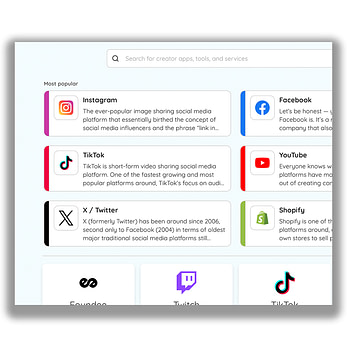
Explore Apps
The Explore Apps page helps you discover potential apps and connections to add to your RootNote creator profile. Think of the Explore Apps page as an always-expanding database of possible platforms creators may use in their digital business. If you have an app you'd like to see in RootNote, you can click the button in the top right of the platform to request an app.
Still need help? Feel free to reach out to [email protected] with questions.
