Spotify for Artists continues to undergo new changes and developments. The platform designed to provide enhanced data and insights so artists know who is listening to their music on Spotify recently launched a new "Engagement" section of the platform.
Although it's still in beta, the Engagement tab on Spotify for Artists gives us some insight into what Spotify uses to determine an artist's overall growth. This tab also joins the profile section's new "Merch" tab as major additions to the platform — albeit ones Spotify is still testing and developing.
The Evolution Of Spotify For Artists
Spotify for Artists has developed quite a bit in the past few years. The company pretty vocally spent a lot of time working on adding new features to help artists control their presence on the platform. This includes things like allowing artists to upload their own pictures, change their bio, and set an "artist pick" to highlight a release when a user ends up on their page.
Overall, Spotify for Artists has really developed into an industry-leading platform when it comes to a streaming service providing data to artists. That's not necessarily that difficult to do, given other platforms like Apple Music, Amazon Music, Pandora AMP, and Deezer Backstage all came after Spotify for Artists and lag behind in terms of development.
When it comes to content creators overall, both YouTube Studio and Twitch's Creator Dashboard provide way more functionality than Spotify for Artists. But the platform has introduced some truly unique concepts, including the tool used to pitch your songs to Spotify's editors for playlist placement (a move Amazon Music recently mimicked).
Questionable Data Decisions In Spotify For Artists
The Spotify for Artist developments haven't been all good, though. Spotify has also done some notoriously odd things with an artist's data in the backend. The company mysteriously stripped historic saves from the platform. This is an issue because saves are potentially the most important metric to gauge user affinity for a song. Now, artists can only see saves as far back as the past 28 days. They used to be able to see them all the way back to 2015.
Similarly, there are data points we know Spotify has access to that don't appear in Spotify for Artists. For instance, some distributors have access to "skip rates," meaning what percentage of users listen to songs for what amount of time — as well as if those users are "free" or "premium" users.
That data exists, and some people can see it, but Spotify doesn't make it available in Spotify for Artists. The company also has some odd exclusions for data, like not showing geographical data beyond a certain number of cities. Competitors like Apple Music do a much better job of at least showing music consumption throughout all cities.
For the average user though, what does it mean? Well, we can only assume that Spotify is working on showing data the platform itself considers important for artist growth and engagement. So on the one hand, the fact that historic saves are no longer visible may signify that only saves within the past 28 days really matter when it comes to Spotify recommending your music to more users. We're all just kind of left guessing.
But let's take a look at the new "Engagement" tab in Spotify for Artists and talk about how we might understand and analyze these metrics.
What's In Spotify For Artists' New Engagement Tab?
To access the new "Engagement" tab on Spotify for Artists, you'll first need to log in and navigate to "Audience" at the top middle section of the site. Underneath the word "Audience" in the top left, you'll see the option to toggle between "Stats" and "Engagement" (never mind that the Engagement tab is technically just more stats...the naming conventions on the platform have never been entirely logical).
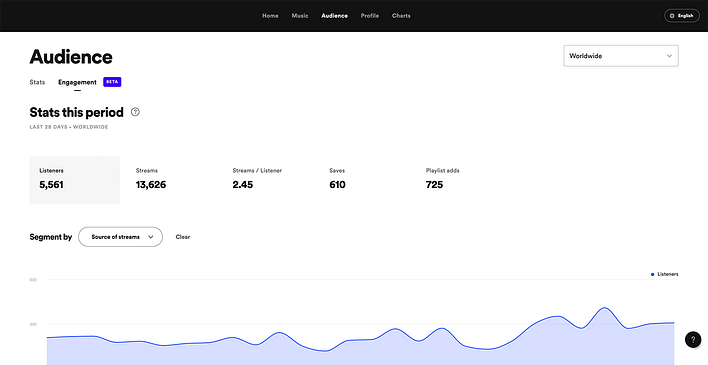
The first thing you'll notice is that the tab still features your two most common stats — listeners and streams. The next thing you'll notice is a big graph and a few new categories alongside the two main numbers.
What you may not immediately notice is that there's no place for you to change the time period. Which means this engagement tab is only relevant for data on a rolling 28-day basis. Oh, and there's currently no options to download a CSV file of these data if you like to go the extra mile and store you own historic info.
Those limitations aside, the calculation of "streams per listener" as well as cumulative saves and cumulative playlist adds is a nice touch. Plus, when you click any of the five subcategories under stats, the graph shifts to represent a visualization of those numbers over time. For Listeners, Streams, and Streams/Listener, you can also use a dropdown menu to choose "Segmented By" sections. This allows you to dive deeper into where your streams are coming from and which types of streams generate the most repeat listeners (i.e. if they came from your profile or a playlist or a user's library etc.).
Lastly, you can also drill this down by country by selecting from the dropdown menu in the top right.
What You Can Use These Numbers For
Like with most things, data can feel really overwhelming until you put it into some practical "use case" scenarios. With this type of information, it's easy to think, "Gee, that's neat," and then stop looking at it.
But there are actually a few important takeaways from this data and how you may use it.
For starters, being able to see just how engaged listeners are by country allows you to really consider whether or not you want to be marketing and promoting your music in those locations. There was originally a bit of a stigma against the idea of an artist from the U.S. promoting their music in say, India or Brazil, simply because it's cheaper.
Then, there was suddenly a big push towards promoting music towards "trigger cities," meaning places where big songs ultimately took hold first. Many of these cities were international, meaning all of a sudden the idea of driving clicks to Spotify using Instagram ads targeting users in Brazil or the Philippines may not be a bad idea after all.
But with this data, you can very clearly see just how engaged users these users might be. If you're getting a lot of listeners but a very low stream rate (say, less than 2 streams per listener) and not a lot of saves or playlists from a country, it might not be worth it to continually advertise there no matter how cheap it is.
But on the flip side, you just might find that your music truly does resonate in pockets of places you've never been before. (Boy, it sure would be nice to be able to see this by hovering over a heat map instead of using a drop down menu...).
Similarly, if you find that you're driving a lot of saves but not a lot of playlist adds (or vice versa), you can choose to tweak how you send people to your music. You may stick with the old fashioned way of sending users to your basic profile page every time a song comes out. But for the next release, try sending them to a playlist of some of your favorite songs of yours with a new one at the top and see how that affects your streams per listener.
Other Lessons From The Engagement Tab
So what can we glean from this new significant data development in Spotify for Artists? Well, take this with a grain of salt, since nobody but Spotify themselves can really confirm what they use to determine whether songs grace more user radio stations, Discover Weekly playlists, and other forms of algorithmic love.
But the first key takeaway in naming a tab "Engagement" is that Spotify cares about just that — secondary interactions with a track beyond simply having a lot of listeners or streams. Putting such a big emphasis on streams per listener (another metric they also track in the Spotify Ads backend) indicates one of two things: either users have been clamoring for more data around this stat, or Spotify puts a bigger emphasis on it than even first thought.
Another potential takeaway is that the platform is only really considering data on a recent, rolling 4-week basis. So even if you have a song that has a historically high ratio of saves and listeners to streams, recent track performance takes precedence .
The tab is still in beta mode, and we hope to see if expand for things like song-by-song basis, more customizable date ranges, any even additional stats like skip rates down the road. All of this data can help teams think about where they should focus their time when it comes to capturing short attention spans.
Of course, this isn't to say you should prioritize this data over all else. What works on Spotify doesn't necessarily work elsewhere, and there are plenty of reasons you should listen to your gut and what fans are actually telling you more than Spotify's Engagement tab. But any time we see more data, we're happy for it.
